How do I add an item to the shopping cart?
From the product page, click on the ADD TO CART icon to add the item to the shopping cart. Once in the cart, you can continue shopping or process the order with the included products. During the purchase, the cart always remains visible in the upper right part of the page so that at any time you can remove an item from the cart or modify the units.
 WhatsApp
WhatsApp