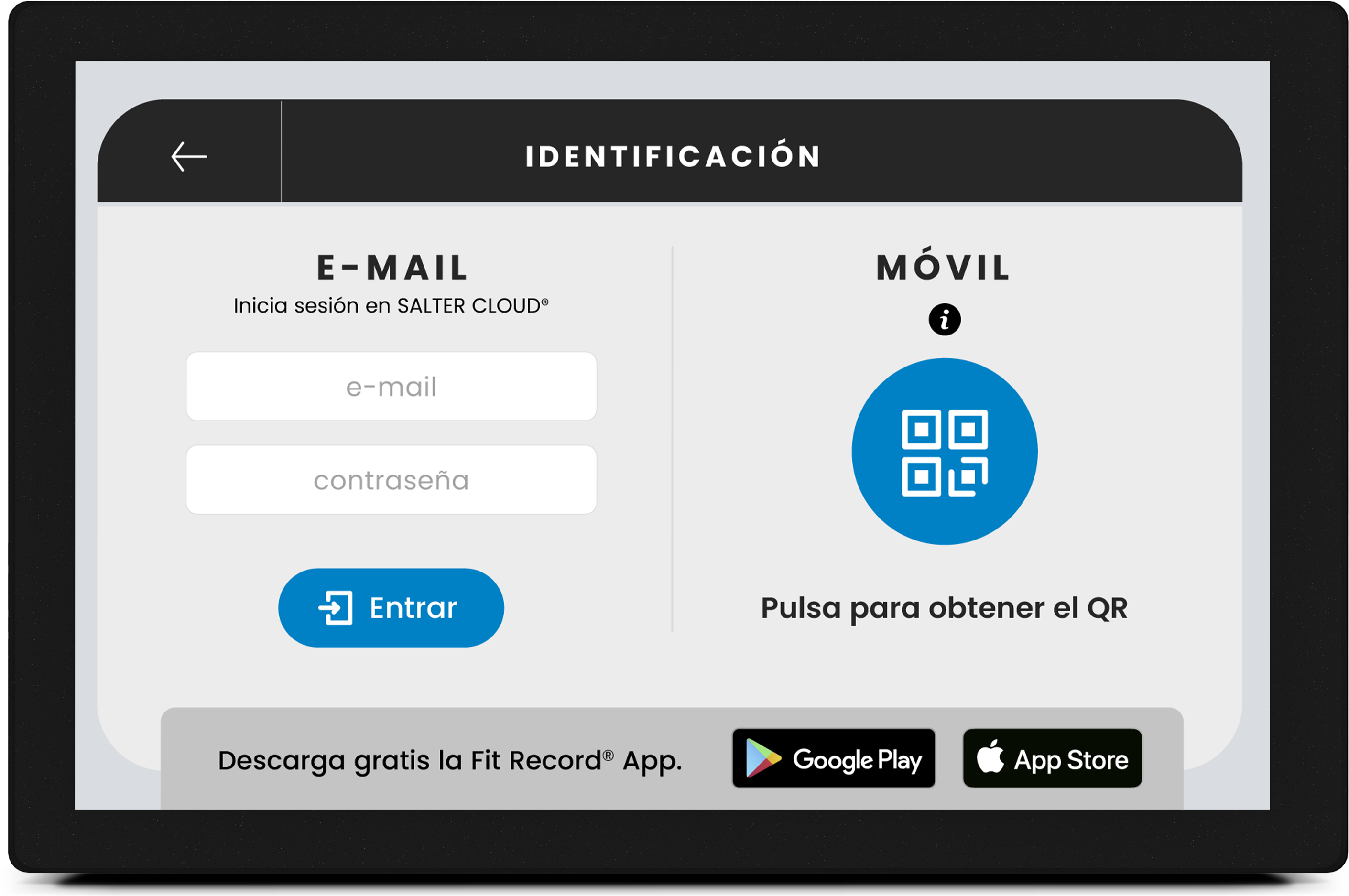To search for an article you can use the filters or use the sorting criteria. Once you have found the article, you can expand the information by clicking on its name or image. In this way you access the product sheet that details the characteristics of the product and the price.
After registration, and to proceed with the purchase of the products added to your cart, you must complete the form and validate it. The validation of the order by the client expressly implies knowledge and acceptance of the general purchasing conditions.
Salter.es offers you various payment methods so you can choose the one that best suits your needs:
Credit Card or Bizum Payment: You can use Visa, MasterCard, American Express, and DinersClub. If the POS terminal reports a card denial, the order will be automatically canceled. As an alternative, we offer bank transfer payment. For security reasons, salter.es does not accept credit card payments over €3,000. If the order is canceled after the charge has been made, the amount will be refunded to the original credit card used. In such cases, if the customer wishes to proceed with the purchase, they can place a new order selecting bank transfer as the payment method.
Aplazame: Split your payment into 3 or 4 interest-free installments (for orders under €3,000) or finance your purchase in up to 36 monthly payments. You can modify or complete the payment at any time without penalties. Service managed by Aplazame.
Klarna: Pay in 3 interest-free installments. Service managed by Klarna Bank AB.
PayPal, Apple Pay, Google Pay.
Bank Transfer: You can make a bank transfer to the following account:
Beneficiary: COMERCIAL SALTER, S.A.
Bank: SABADELL ATLANTICO
IBAN: ES04 0081 5262 4200 0100 9005
SWIFT: BSABESBB
It is very important that you always include your order number in the payment reference field when making the transfer. Salter will not ship the order until the transfer has been received. You have 2 business days to complete the transfer after placing your order. The order will not be considered effective until we confirm the payment, and the delivery times will begin from that date.
- Shop for what you need, with a maximum of up to €3,000 per transaction.
- Pay however you want, in installments of up to 36 months.
- All you need is a mobile phone, a card, and an ID or NIE.
No need to create an account to finance a purchase. Just select Aplazame as the payment method in the store and provide some personal information for an instant response.
No documentation or paperwork required. We only ask for a couple of personal details. You tell us the number of months you want to pay and the day you want to do it. We show you the interest, and your credit is confirmed in seconds.
Pay however you want. Choose which card to use and add as many as you need. Your data is always secure. We take security seriously and use the latest standards to keep it safe.
Your credit is approved in seconds, we process your order, and you receive it at home.
When applying for the loan, you will be asked to make an initial payment. The amount of your loan will be the total of your basket minus that initial payment. That is the amount we will finance over the number of installments you choose. For example, financing for 6 months will involve 7 payments: one at the time of credit approval and 6 installments over the following 6 months after the purchase.
- Payments are made with the card you provide to Aplazame.
- The SMS sent by Aplazame is free of charge.
- The approval of the credit is subject to meeting the requirements set by Aplazame.
Once the purchase has been made and as soon as possible, always before 24 hours have elapsed since the execution of the purchase, salter.es Customer Service will send you a proof of purchase by e-mail. If you do not agree with the information contained in this confirmation, you can request that it be amended or that the contract be cancelled. Print or save this e-mail to make any inquiries about the status of your order.
COMMERCIAL SALTER, S.A. will issue the invoice once the order has been dispatched from our warehouses and will be emailed. COMMERCIAL SALTER, S.A. warns that it will not be able to modify sales invoices subsequently in compliance with current regulations. The invoice will be issued in the name of the person or company placing the order, so the customer must ensure that the order is placed in the correct name. No further changes will be possible.
Shipping costs are free.
Assembly costs are not included in the price of the item or shipping costs.
Salter estimates a maximum period of between 3 and 10 business days for you to receive your order. In the event that we cannot meet said delivery time, our Customer Service will contact you to inform you and proceed to confirm or cancel said order.
The transport company will contact you at the telephone number indicated in the order to deliver the merchandise. Before signing the carrier's delivery agreement, verify that the package/s have not been tampered with, nor have they received any apparent knocks. If you observe incidents, leave a record on the transport note and if you think it is necessary, do not accept it.
All merchandise we ship is fully insured against loss, theft or damage.
– The maximum time limit for requesting a refund is 14 calendar days from receipt of the order.
- Before making a return or exchange, you must access your profile at www.salter.es and request a refund, or send an email to gestioncomercial@salter.es indicating the order number, the items you want to return, and the reason for the return.
Any product to be exchanged or returned should always be made with the original packaging and labelling intact, properly packaged in its original box and properly protected. The item to be returned must be in the same condition in which it was received, as determined by our experts.
We distinguish two cases for returns: if you do not like the product or if the product sent is damaged or incorrect.
– If the reason for the return is a defect or damage in the product or because it does not correspond to the product purchased, Salter will bear the costs of returning and resending the goods to their recipient. The transport company will contact you to pick up the returned goods.
– If the return is due to personal reasons (you don't like it, you don't feel well or you've changed your mind), you must send us the item (s) to the address:, S.A. In addition, the Commission considers that the measures provided for in this Decision are in accordance with the principle of proportionality as set out in Article 107 (1) TFEU. Upon receipt of the package, Salter will confirm the good condition of the product and proceed to refund the amount of the returned item (s) within 14 working days of receipt. If you prefer to have the goods collected by us, the cost of collection will be deducted from the return amount. If assembly was requested, its cost will also be deducted from the refund amount.
You can see more information at this link.
If you want to contact technical service for a breakdown, click on the button
GO TO TECHNICAL SERVICE WhatsApp
WhatsApp





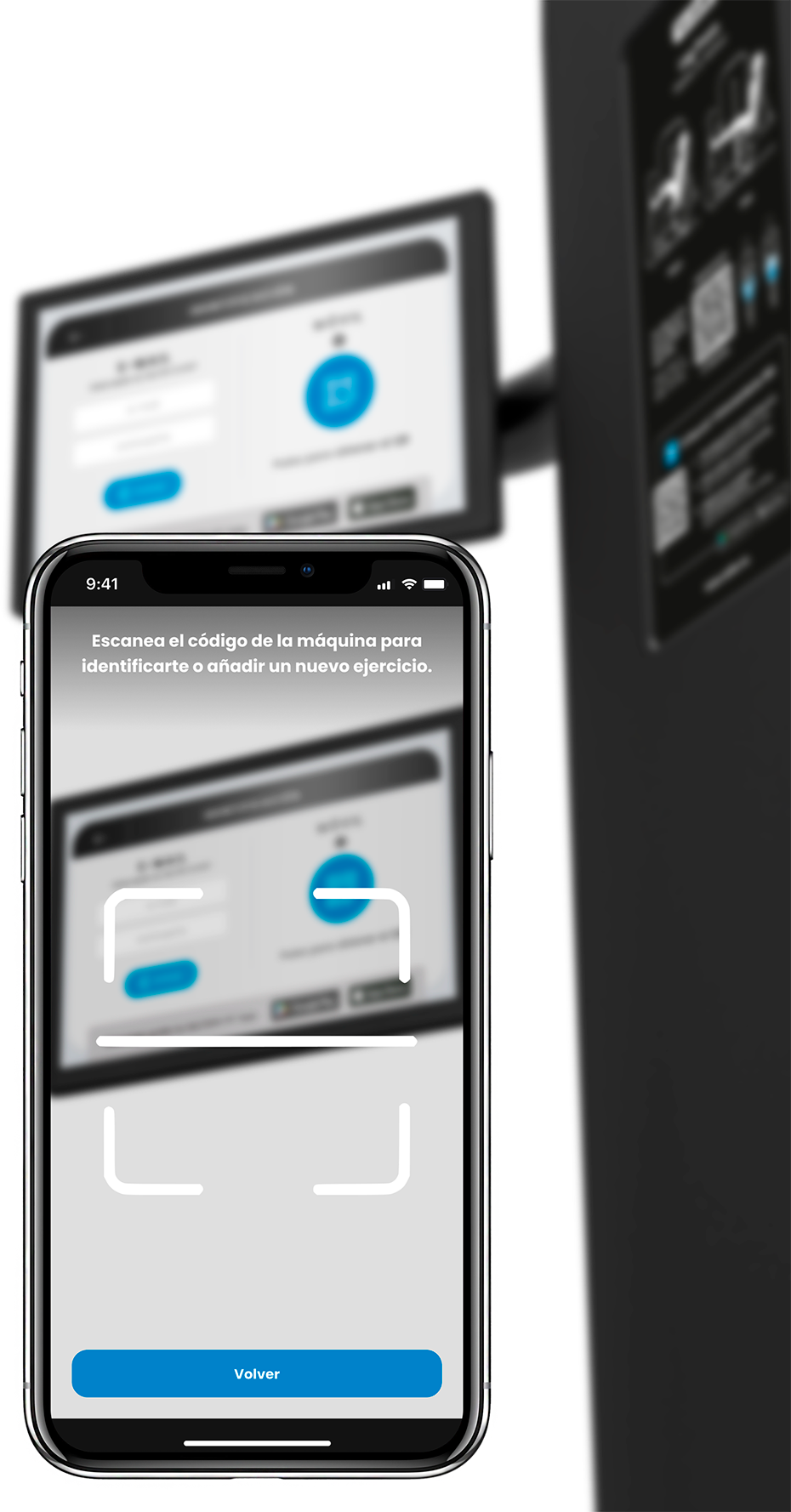
.png)